Applications and Training
Your Penn State Google Workspace for Education account includes a core set of applications including Drive, Docs, Sheets, Slides, Forms, Meet, Chat, Sites, and Jamboard.
Training resources to help you get started are available for each application.
Google Workspace can help you take the next step in your personal evolution.
Penn State IT Learning and Development has a learning path for users who want to increase their productivity even more.

Docs
Collaborate, share feedback, and work together with students, classmates, and colleagues in real time on documents.
Docs Training:

Sheets
Track projects, analyze data, and perform calculations with smart spreadsheets.
Sheets Training:

Slides
Create collaborative presentations, training modules, and more using original or pre-made templates.
Slides Training:

Drive
Securely store and organize assignments, documents, or class curriculum securely and access them from any device.
Drive Training:

Forms
Use forms, quizzes, and surveys to collect and analyze responses with the help of machine learning.
Forms Training:

Groups
Create and participate in class forums to foster communication and expand conversations.
Groups Training:

Chat
Engage in direct and group conversations that allow you to share and discuss files right from your Drive.
Chat Training:

Meet
Connect with students, classmates, or colleagues virtually through secure video calls to continue learning away from the classroom.
Meet Training:

Sites
An easy-to-use web builder to create webpages, host course curriculum, build development skills, and unleash students’ creativity.
Sites Training:
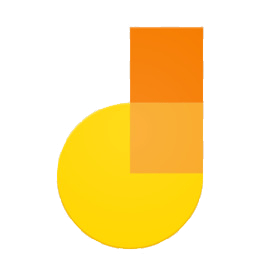
Jamboard
Google’s cloud-based smartboard allows you to sketch and collaborate on an interactive canvas on your computer, phone, or tablet.
Jamboard Training:
Accessibility
Google Workspace has been tested and approved by Penn State for accessibility. However, users may need to take a few additional steps to use products. The Google Workspace for Education user guide to accessibility can help you get started using assistive technology.
